So, you have successfully conducted remote interviews, picked the right hire for your company, and remote onboarded your new employee. But we all know working together remotely is a totally different matter. Especially when it comes to organising remote meetings.
It’s easy to think you can just duplicate your face-to-face meetings for an online audience. And while you can do that…you really shouldn’t. Lots of people romanticise remote working, but WFH life takes its own set of skills to do it well – skills like time keeping, self-discipline, and being an excellent communicator.
However, people expect employers who offer remote working to produce effective, engaging online meetings. In fact, it’s even more vital when you’re working from home, where communication needs to be effective and regular between both employees and managers, in order to be the most productive.
Without further ramblings, let’s talk about top tips for planning and conducting your productive virtual meetings.
⏰ Before your remote meeting.
Ask yourself – could this be an email rather than a meeting? You need to be realistic:
- Are you asking for a discussion? Then book in a meeting.
- Are you delivering news/updates? Then record a video of you talking or type up an email.
The first thing a meeting should do is give value, not waste your time or your employees’ time. It’s 2022 – we should all aim to never have to say “this could have just been an email” about a meeting, ever again.
And now onto the real points:
1. Meeting agenda
Meetings take up valuable time for all participants. It’s important to get a list of items that need to be covered in the meeting to avoid running off track.
For maximum meeting productivity, create an agenda and ask your participants to read over and contribute to the list, at least 24 hours before the meeting. This way they can prepare any questions and ideas, and they can add in their own detail or data.
Send it out with the call invite, and send a reminder in your group chat for everyone to read it before the meeting.
This is even more vital to do if you have multiple hosts for a remote meeting!
2. Set a time
When it comes to scheduling the meeting, you need to take all participants into account. You should have access to all your teams’ calendars, so you can book it into a time that suits everyone. We recommend sticking to one day and time if it’s going to be a recurring weekly meeting for consistency.
And be strict with the timings of your meetings – if it starts at 9am, and finishes at 9:45am – don’t run over! It shows respect.
Here’s a top remote meeting tip from Helen, our Head of Marketing:
“Plan shorter meetings! No one likes seeing a full one hour slot being taken up. So make it 45 minutes instead. 30 minute remote calls can really be 20 minutes. Not only will it force you (as a host) to GET TO THE POINT, it gives you time after the meeting to get your thoughts together and avoid the dreaded back-to-back-to-back-to-back meetings. It’s one of the best tips I learnt in a time management course over five years ago, and I still try to stick to it!”
3. Plan icebreakers
Remote working creates physical and emotional distance between your employees. So making sure your team is connected is top priority in a remote business.
It is natural for workers to become slightly more introverted when working from the comfort of their own home and hiding behind their screens. Plus, people who are not used to remote working might not know how to start informal conversations and feel like they’re missing out on genuine connections. But never fear – making your remote meetings engaging is a great way to tackle both these issues, so your whole team feels included!
This is why regular icebreakers are great for remote teams. You can easily find lots of virtual icebreaker activities with a quick google search. But you need to figure out what best suits the people in your business, and how often to run them. Some of our favourites at RecruitmentJunky are:
- Coffee time / water cooler chat – We love to take time at either the start or end of our big team video call meetings to have general conversation just like you would on a coffee break in the office. Any conversation goes from weekend plans, to winding each other up for our strange hobbies (cough cough Chris and squash). Want to implement it? Post in your group comms for people to arrive 10 minutes early to the remote meeting for an informal chat before the main meeting (don’t make it mandatory!).
- “Guess the…” – We love a good guessing game. This helps break the ice and can be extremely funny. We run it every few months so we get to know each other a little better as the team expands. So far we’ve done “guess the desk” and “guess who this embarrassing fact is about”. Next up… “guess who’s baby photos”!
- Sharing photos – Who doesn’t love a photo?! Any excuse here at RecruitmentJunky – Christmas jumper day, celeb lookalikes, sending photos of our pets… the list goes on. It gets us all talking and submitting images. In our team chat, we’ll often share pics of our views while working too. Way better than in an office – you can share it in realtime, people can immediately comment, and you don’t have to all bunch around a tiny phone screen.
- Let’s get quizzy! – Quizzes bring comradery and a bit of competitiveness. Find a themed or pub quiz online, and set dedicated time in everyone’s diary to join in (4pm on a Friday is generally the best time for this). One person screenshares the quiz, and everyone shouts out or types their answer – the most popular answer is entered. And know that you’ll have to “beat last week’s score” every week.
💻 During your remote meeting.
1. Set the tone
Set the tone by setting your expectations around how you want people to contribute:
- Will you have space at the end of the meeting for feedback from everyone?
- Will you ask people individually for their thoughts or to contribute?
- How about a survey?
- Or do you prefer if people interrupt you to ask their questions?
Decide and let the team know at the very beginning of the meeting. Then follow through on your choice.
The tone has a significant impact on how we feel and behave, especially in the working environment. As the meeting host, it’s important that you set a positive mood at the start of the meeting to encourage and improve motivation, creativity and productivity. Be confident, sit or stand up straight (keep open body language) and speak clearly, like you would in any other face-to-face meeting.
It is a good idea to start with your icebreaker activity to create a positive atmosphere. If you can get people to contribute in the first five minutes, they’re more likely to chip in for the rest of the remote meeting.
If you need to talk about any issues or problems, be factual and calm. Give room for others to speak.
And be prepared for interruptions. Remote work often means things happen – the delivery man arrives, the plumber decides to use the loudest drill in the world, or a pet or child bounds in. Be calm and collected – if you’re not hosting, just mute yourself and turn off your camera to deal with the distraction. If you’re the host, ask for a quick break, and then return when you’re ready.
2. Remind everyone of the meeting goals
Before you get into anything else, it is important to remind the participants of the meeting goal(s) and the agenda. If you have a lot to get through it is a great idea to do a visual presentation – and send a copy to the team afterwards.
Similarly – let your employees know you’d prefer them NOT to be doing their work on their computer while you talk. You want them to be listening and joining in. Ask them to close browsers and turn off chat notifications if needed.
It’s easy to think you can get away with multitasking when in a remote meeting, but it often ends up with people missing key info. If you find your meetings are full of people being distracted, make them even shorter and to the point, so people can’t afford to miss what you’re saying. (And don’t get caught looking at your emails when someone else is talking either!)
3. Be engaging and ask everyone to contribute
Remember, it is a lot easier for participants’ minds to wander off during a virtual meeting, so be sure to be engaging and include everyone throughout the meeting. To make it effective, they need to be engaged, so it is remembered.
You can also get creative with remote meetings! Include polls, breakout rooms for smaller teams, or get a live doc or whiteboard you can all edit together on a shared screen. If you have action points you need people to do, ask someone to take live meeting notes, share their screen, and then all participants can see what action is agreed and who takes ownership.
If you have a small team it is a great idea to ask everyone to have their cameras on too whenever they can – it creates a team bond when everyone can see everyone else, and you can see that everyone is engaging.
Remote meetings are also a great opportunity to celebrate individual and team achievements and will increase engagement – remember to end on a positive note.
📝 After your remote meeting.
1. Send follow ups
To ensure nothing is forgotten after your remote meetings, you need to send follow-ups to all the participants. This is to include what was covered in the meeting and what needs to be done next. Save these documents in a folder that everyone has access to, so meeting takeaways can be accessed at any time.
Pick the distribution channel that will ensure that the follow-ups will reach as many people as possible. E.g. You may prefer to use Slack, rather than emails.
Want to take advantage of being remote? Then try recording your meetings, so people can watch them back.
2. Ask for feedback
Finally, one of the best things you can do after is to ask for feedback and learn from it. Prepare quick online surveys where meeting participants can anonymously share their opinions and offer ideas for improvement. Use this feedback to reflect, learn and introduce new tools and approaches during your next meeting.
We would suggest doing this once a quarter rather than after every meeting. Ask what has been the team’s favourite meeting, and which meeting was a flop. Or ask what was the key takeaway they took from the meeting to evaluate if you made your message clear. This way you can review your meetings and adjust them accordingly.
The takeaway…
It is your job when you hold a meeting to make everyone involved feel comfortable and encourage them to engage in conversation. After all, remote and hybrid work is here to stay, with 62% of employees aged 22 to 65 saying they at least occasionally work remotely!
Holding productive remote meetings is just one step in making a positive remote company culture for your employees.
Other Reads

3 Minute Read 21.06.22
4 BS facts about staff retention that everyone thinks are true
There are a lot of lies out there. Especially about the world of work. Unfortunately the 🐂💩 of...

8 Minute Read 06.04.22
How to hire the right remote talent for your business
Hiring remote workers has become increasingly popular over the last two years due to the pandemic. A...
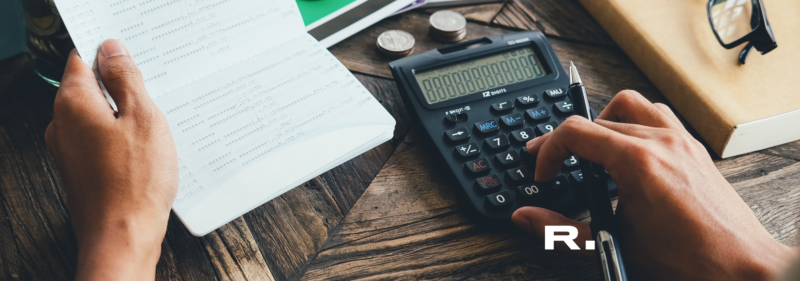
7 Minute Read 14.04.22
How much can a bad hire really cost your business?
Let’s cut to it: you already know how crucial it is to build a strong team to ensure your company ...